What is the best bookkeeping software for small business? The best online bookkeeping software for small businesses is QuickBooks Online, Xero, FreshBooks, Zoho Books, and Wave Accounting because they offer easy-to-use features, cloud access, and reliable financial management tools.
Choosing the right digital bookkeeping software is crucial for any small business that aims to stay organized, compliant, and profitable. Hence, in this article, we analyze the top 5 online bookkeeping software for small businesses, discussing the features, pros and cons, as well as their efficiency as cloud bookkeeping software, free bookkeeping software, and simple bookkeeping software.
Table of Contents
What Is Online Bookkeeping Software and Why It Matters
Online bookkeeping software (also known as cloud bookkeeping software) gives you the capability to record, monitor, and manage your financial transactions via the internet. Instead of having your financial data kept in a local computer, everything is on the internet, and you can access it from any place through secure servers.
- It practically prohibits small businesses from making manual errors, and it is a time saver
- Real-time access to your books is guaranteed.
- It provides support for tax compliance, financial reporting, and business insights
As you evaluate your options, it is wise to choose solutions that are reliable, secure, user-friendly, and adaptable to your expanding business.
How We Selected the Top 5
We assessed many bookkeeping tools according to the following:
- Primary bookkeeping features (invoice generation, expense monitoring, direct bank feeds)
- Reports and financial statements
- Access via cloud and mobile
- Cost (free options included)
- Customer service and security
- Genuine user feedback and ratings
Additionally, we verified whether the software was rated as the best bookkeeping software for small businesses, free bookkeeping software, or simple bookkeeping software.
5 Best Bookkeeping Software for Small Business
Here are five of the best choices for small businesses—with pricing and user reviews to help you make a more realistic comparison.
1. QuickBooks Online: Best Online Bookkeeping Software for Small Business
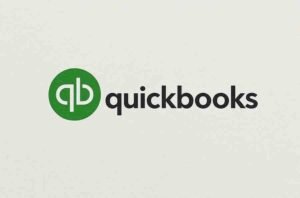
Reason for high rank:
QuickBooks Online is widely regarded as the premier accounting solution for small and medium-sized businesses. It offers a comprehensive range of services, including invoicing, expense monitoring, payroll add-ons, tax tools, and the ability to generate highly detailed reports.
Pricing & Users / Reviews:
Plans start from approximately USD 20/month (Solopreneur version) and move to USD 235/month for the Advanced plan, which is the most expensive.
- Mid-range plans like Plus and Essentials allow one to have multiple users (3-5 users), depending on the subscriber’s choice of the plan.
- QuickBooks Online averaged a rating of 4.3 / 5 on Capterra based on thousands of user reviews.
- Positive points mentioned by users include integration, reporting, and the unified dashboard. Areas where customers have indicated dissatisfaction include price increases, sales growth, sluggish performance, and customer support.
Advantages:
- Strong ecosystem and wide integration network
- Powerful tax compliance & reporting tools
- Multi-user access with role-based permissions
Disadvantages:
- The cost can become very high when you add features or users
- Some advanced features are available only in higher-tier plans
- Users occasionally mention problems with performance or customer service
2. Xero: The Best Cloud Bookkeeping Software with Flexibility

Reason for high rank:
Xero is among the top accounting software in the cloud category, primarily due to its flexibility, teamwork, and smooth integration. Besides, its multi-currency, bank reconciliation, and third-party app support are all great aspects that propel it to the forefront of strong contenders.
Pricing & Users/Reviews:
- The cheapest plan is USD ~20/month for the “Early”, and the highest tier is around USD 47 to 80 or more.
- Most of the plans of Xero include an unlimited number of users (even in the mid-tier plans).
- Customers frequently express their satisfaction with the easy-to-use interface and integration options. Some even talk about a learning curve for newcomers.
Advantages:
- Support for unlimited users (on many plans)
- Excellent integrations and app ecosystem
- User-friendly interface and automation
Disadvantages:
- A few advanced modules require an extra charge
- New users may need time to get used to it
3. Wave: Rare Free Bookkeeping Software Option

Reason for high rank:
Wave is practically the only solution available that has a completely free bookkeeping software model for small businesses and freelancers, especially for basic features like invoicing, income and expense tracking, and receipt scanning.
Pricing & Users / Reviews:
- The core accounting features will be free forever. Some add-ons (for instance, payroll, payments) will incur additional costs.
- This option is more suitable for solo entrepreneurs and micro-businesses than for complex organizations.
- Users appreciate its user-friendliness and the subscription fee. However, the limitation of support or advanced features is often mentioned as a downside.
Advantages:
- Absolutely free for core features
- Simple bookkeeping software with no major barriers to entry
Disadvantages:
- Advanced features are limited or not provided at all
- Support may not be as extensive for the free plan
- This option is not appropriate for businesses that require inventory management or sophisticated accounting
4. Zoho Books: Balanced Software with Automation
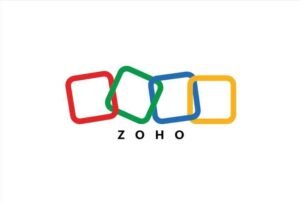
Why pick Zoho Books:
When compared to basic accounting tools, Zoho Books presents a more advanced feature set in the market. It is a comprehensive package that includes automation, workflows, tax/VAT support, inventory management, and seamless integration with Zoho’s ecosystem.
Pricing & Users / Reviews:
- Zoho provides low-cost or no-cost plans for small businesses under certain revenue caps in some regions.
- The pricing for paid plans includes increased limits, additional users, and advanced modules.
- Uplifting reviews from users draw attention to its processing, well-structured modules, and integration capabilities. Complexity is an issue that may deter some users.
Disadvantages:
- Productive automation and workflow
- Cutting-edge tools for strong and bold businesses
- Smooth integration with the whole Zoho product line-up
Advantages:
- More powerful means a longer learning process
- Each region has restricted access to the free plan
- advanced modules may push you to the higher-end pricing tier
5. FreshBooks: Ideal for Service Businesses and Simple Use
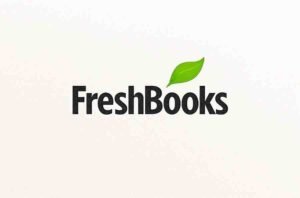
Why Choose FreshBooks:
FreshBooks remains the go-to software for service-based businesses (consultants, freelancers) in terms of invoicing, tracking hours, managing expenses, and the overall user experience. It stands among the best choices for basic bookkeeping software.
Pricing & Users / Reviews:
- Pricing tiers: 21 dollars a month for entry (Lite), 38 dollars for mid-tier, 65 dollars for Premium, with custom pricing for high volume.
- Some plans allow only one user—adding more team members usually costs extra.
- Users praise its user-friendliness, invoicing, and customer service. Some point out the downsides for businesses dealing with large inventories or manufacturing.
Advantages:
- Clear UI and user experience
- Very good for billing and tracking of services/clients
- Time tracking and client tools are included
Disdvantages:
- Not good for managing large inventories or manufacturing.
- Costs for multi-user support may be higher, or access may be restricted.
- Advanced accounting features may be limited.
What Fits Your Business
| Your Need | Best Option | Why |
|---|---|---|
| Full accounting + scalability | QuickBooks Online | Broad feature set, strong ecosystem |
| Flexible & many users | Xero | Unlimited users, strong integrations |
| Zero cost for basics | Wave | Truly free core bookkeeping |
| Automation + all-in-one | Zoho Books | Workflow, modules, growth support |
| Service & consulting | FreshBooks | Simple UI, invoicing and client tools |
Tips to Choose the Digital Option
- Identify Your Business Needs:
- Do you require inventory, payroll, tax filing, or multi-currency support?
- Budget & Free Trial:
- Try free bookkeeping software or free trials to check usability.
- Ease of Use & Support:
- If you are not tech-savvy, then go for simple bookkeeping software.
- Scalability
- Choose the software that can expand along with you.
- Security & Cloud Features:
- Make sure the software has encryption, backup, and secure cloud access.
Comparison Between Best Bookkeeping Software
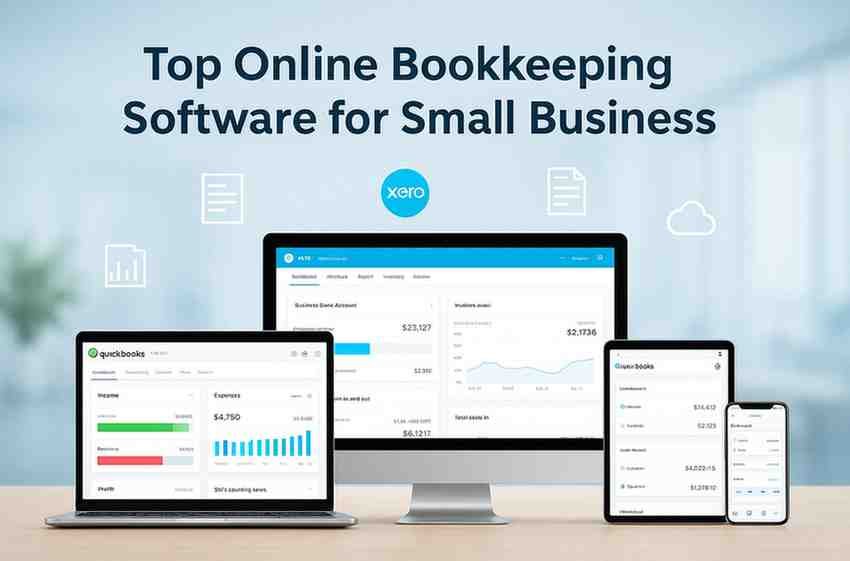
| Software | Best Use Case | Free Plan | Key Advantages | Things to Consider |
|---|---|---|---|---|
| QuickBooks Online | Scaling small business | No (trial) | Full accounting suite, integrations | Can get expensive |
| Xero | Growing business | No (trial) | Unlimited users, flexible | Features behind premium tiers |
| Wave | Very small / freelance | Yes | Free core features | Limited support, fewer features |
| Zoho Books | Automate tasks | Limited/none | Workflow automation, receipts | Slight learning curve |
| FreshBooks | Service & consulting firms | No (trial) | Simplicity, client billing | Less inventory support |
Final Thoughts
There is no one-size-fits-all solution when it comes to the best bookkeeping software for small businesses. Wave is a powerful choice for newcomers who are looking for a cost-free option. If you are planning on expansion, solutions such as QuickBooks Online, Xero, or Zoho Books could be more appropriate for you. FreshBooks is an excellent service-based business with a simple yet powerful choice.
Always test the software, try free trials to determine if its features meet your business needs before making a decision.
If you have any questions or need personal help, you can contact us anytime.
FAQ: Bookkeeping Software for Small Business
What is the best online bookkeeping software for small business?
QuickBooks Online and Xero are popular choices for small businesses because they’re easy to use and packed with helpful tools.
Is there any free bookkeeping software for small business?
Yes, Wave offers a free bookkeeping solution that includes invoicing, expense tracking, and reports.
What is cloud bookkeeping software?
Cloud bookkeeping software simply means your financial data is stored online, so you can access it from any device, anytime.
Which bookkeeping software is easiest to use?
FreshBooks and Wave are very beginner-friendly and perfect for small business owners who don’t have an accounting background.
Can I manage payroll and taxes with bookkeeping software?
Yes, some software like QuickBooks and Zoho Books include payroll and tax features to make managing your finances easier.
Which software works best for freelancers or consultants?
FreshBooks works great for freelancers, coaches, and consultants because it’s built for service-based work.
Can I use bookkeeping software on mobile?
Yes, most cloud-based bookkeeping tools such as QuickBooks, Xero, and Zoho Books have mobile apps for easy access.
Is online bookkeeping software secure?
Yes, leading software providers use encryption and secure servers to keep your financial data safe.
Do all bookkeeping software tools offer free trials?
Yes, many paid platforms like Xero, QuickBooks, and FreshBooks give free trial periods so you can test them out first.
How do I choose the best bookkeeping software for my small business?
Think about your business size, budget, and the features you need—like invoicing, reporting, or automation—before choosing one.

