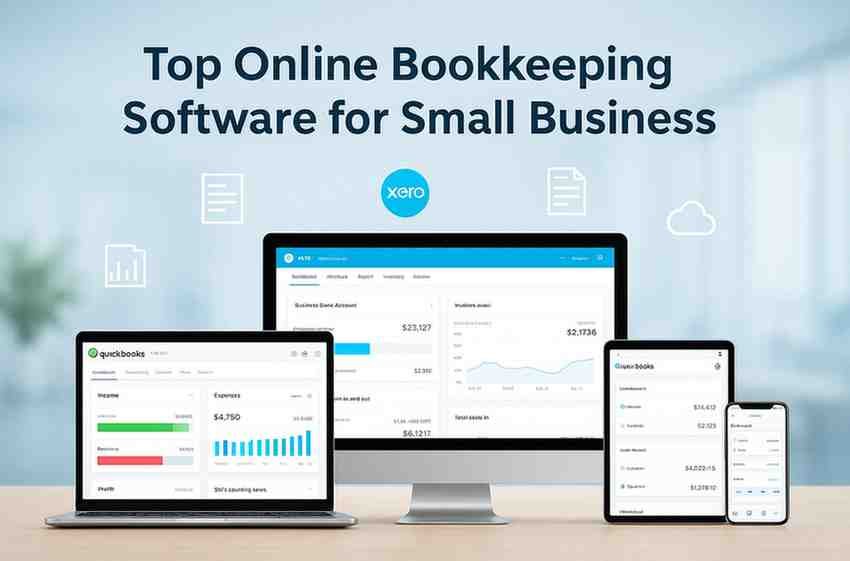What are the best free bookkeeping software for small to medium-sized businesses? The best free bookkeeping software options include Wave Accounting, ZipBooks, and Akaunting. Each one provides easy-to-use tools for managing invoices, tracking expenses, and handling basic accounting tasks — all at no cost.
Bookkeeping is a necessity that every business should prioritize. Many small enterprises at the beginning of the company cannot afford paid software. Free bookkeeping software enables entrepreneurs to track their income, expenses, and invoices without cost. You have the option of either downloading free bookkeeping software or accessing cloud-based bookkeeping software online to handle your finances at any time and from any location.
Top 5 Best Online Bookkeeping Software for Small Business
Choosing the right tool not only saves time but also minimizes the risk of making errors. In this article, we analyze the best free bookkeeping software that caters to the needs of small to medium enterprises. These tools are easy to use, trustworthy, and packed with functionalities that most paid software offers.
Table of Contents
What Is Free Bookkeeping Software?
Free bookkeeping software is a digital application that enables you to monitor all the financial transactions of your business without incurring any subscription costs. It keeps track of sales, purchases, money movement, and produces simple financial statements such as the income and expense statement or balance sheet.
Small business owners rely on free download options or online bookkeeping software to keep their bookkeeping in good shape. Many tools also allow users to link their bank accounts, thus making the reconciliation process quicker and easier.
Best Free Bookkeeping Software for Small Business
1. Wave Accounting: Best Free Cloud Bookkeeping Software
Wave Accounting is by far the best free bookkeeping software that small businesses like the most. This platform enables its users to generate reports, record expenses, and issue invoices, all of which are free of charge.
You can have direct access to Wave from your web browser — no installation required. As a cloud-based bookkeeping software, the program allows secure data storage and automatic synchronization. In addition, you can connect your bank accounts to make it easier for you to categorize your transactions.
The app that Wave has for mobile devices offers receipt scanning and real-time transaction monitoring, which simplifies bookkeeping and eliminates paper use.
Wave Accounting Review:
Wave is the perfect solution for freelancers and small business owners who are looking for a free service but still want to enjoy the powerful features like invoicing and expense tracking.
| Feature | Details |
|---|---|
| Type | Cloud-based |
| Cost | Free |
| Best For | Freelancers, Small Businesses |
| Integration | Bank Accounts, Payments, Receipts |
| Accessibility | Browser + Mobile App |
Pros:
- No hidden fees along with a totally free plan
- User-friendly and easy to learn
- Possibility of accessing from any device thanks to the cloud-based system
- Invoicing and reporting are already included
Cons:
- Lack of advanced inventory management
- Customer support is limited
- Payroll features are found only in the paid plan
2. Akaunting: Free Bookkeeping Software for Business Owners
The bookkeeping software Akaunting provides the option to download for free. It is open-source, online-based, and supports multiple users, hence the best choice for small and medium-sized business enterprises.
With Akaunting, you will be able to generate invoices, keep records of your expenses, manage your bank accounts, and keep track of your cash flow. Since it is open-source, you can also tailor it to your liking by adding plugins to the features.
Akaunting Review:
Akaunting offers a lot of freedom and room to grow for businesses looking for a free and easily upgradeable accounting solution with cloud access.
| Feature | Details |
|---|---|
| Type | Cloud + Open Source |
| Cost | Free (with paid add-ons) |
| Best For | Startups, SMEs |
| Integration | Plugins for Reports, Payroll, Inventory |
| Accessibility | Web-Based Platform |
Pros:
- 100% open-source and customizable
- Multi-user access
- Free online access from anywhere
- Supports multi-currency accounting
Cons:
- Some advanced features require paid extensions
- Initial setup may require basic technical knowledge
3. ZipBooks: Free and Simple Bookkeeping Software
ZipBooks is a simple and cost-free bookkeeping software application that is perfect for freelancers and startups alike. It enables users to create or generate invoices, monitor clients, and manage financial information without any hassle.
This accounting application is completely web-based, which means users have a secure way to access their data at all times. The free plan provides unlimited access to invoicing, reporting, and basic analytics.
ZipBooks Review:
ZipBooks is a comprehensive solution that presents simplicity and basic accountancy tools all together, making it very suitable for service-oriented firms and self-employed professionals.
| Feature | Details |
|---|---|
| Type | Cloud-based |
| Cost | Free (optional paid upgrades) |
| Best For | Freelancers, Consultants, Startups |
| Integration | PayPal, Stripe, Credit Cards |
| Accessibility | Browser & Mobile Access |
Pros:
- Clean and straightforward interface
- No limit for invoices and clients
- Compatible with various payment gateways
- Provides financial reports and analysis
Cons:
- The free version has a limited range of advanced analytics
- Some of the automation tools are only available in the paid versions
4. GnuCash: Free Download for Desktop Users
GnuCash is one of the oldest and most trustworthy accounting software programs available for free download. This software is an open-source program that can be used offline on Windows, macOS, and Linux systems.
It follows a double-entry accounting system, which ensures the accuracy of records. The software is perfect for small businesses that prefer managing their data offline rather than using cloud services.
GnuCash Review:
GnuCash offers both free and professional accounting tools. Its target users are those who want 100% privacy and control over their bookkeeping records.
| Feature | Details |
|---|---|
| Type | Desktop (Offline) |
| Cost | Free |
| Best For | Accountants, Small Businesses |
| Integration | Import bank transactions (OFX/QIF) |
| Accessibility | Desktop Application |
Pros:
- Completely free and open-source
- Double-entry accounting system
- Offline usage guarantees data privacy
- Comprehensive financial reporting
Cons:
- Old-fashioned interface
- Absence of cloud synchronization
- Manual data backup is needed
5. Bokio: Free Bookkeeping Software for Modern Businesses
Bokio is a cloud-based bookkeeping software specifically designed for freelancers and small businesses. Along with invoicing, receipt management, and financial reporting, it offers all basic accounting functions for free.
This free bookkeeping tool automatically categorizes your transactions. You can share the work of the accountants and team members at the moment.
Bokio Review:
Bokio provides a complete accounting system for new businesses that prefer automation and collaborative tools over paying for monthly subscriptions.
| Feature | Details |
|---|---|
| Type | Cloud-based |
| Cost | Free |
| Best For | Freelancers, Startups, Accountants |
| Integration | Bank Feeds, Invoice Tools |
| Accessibility | Web App |
Pros:
- Access to the cloud for free with unlimited transactions
- Expense categorization with the assistance of automated software
- Feature for collaboration with accountants
- User-friendly interface
Cons:
- Only some features are made available in certain countries
- Customer support response time is limited
Why Businesses Use Free Bookkeeping Software
- Cost control: Startups and independent contractors reduce costs by using free business bookkeeping software.
- Easy access: Access from any device is possible with a cloud system.
- Time savings: Manual entry work is reduced by automation.
- Accuracy of estimates: Digital records eliminate the possibility of errors in calculations that are usually caused by people.
- Scalability: Some applications offer paid upgrades as your company grows.
Using free bookkeeping software allows new businesses to focus on their operations instead of being overwhelmed by complex accounting tasks.
How to choose the best free bookkeeping software
When you are going to choose a free bookkeeping software download, take a look at these aspects:
- Ease of use: Go for a system that is easy to learn.
- Cloud or Desktop: Cloud bookkeeping software can be used from anywhere, while desktop tools can only be used offline.
- Features: Invoicing, expense tracking, and checking financial reports.
- Integration: Some software connects with bank accounts and payment gateways.
- Data security: Verify the presence of encryption and regular backups.
Your goal is to discover the best free bookkeeping software for business that matches your current and future needs.
Comparison of Free Bookkeeping Software

| Software | Type | Key Features | Best For |
|---|---|---|---|
| Wave | Cloud | Invoicing, Expense Tracking, Reports | Freelancers & Small Businesses |
| Akaunting | Online | Open Source, Multi-user | Small to Medium Businesses |
| ZipBooks | Cloud | Simple Interface, Invoicing, Payments | Service-Based Businesses |
| GnuCash | Desktop | Double Entry, Reports, Investments | Offline Accounting Users |
| Bokio | Cloud | Automation, Collaboration, Free Plan | Startups & Freelancers |
This table helps you decide which of the best free bookkeeping software suits your workflow and accounting needs.
Benefits of Using Free Bookkeeping Tools
Free bookkeeping software downloads provide several advantages for growing businesses:
- Save on subscription costs.
- Computerized calculations ensure that your books are correct.
- Produce profit and cash-flow statements with ease.
- Automate tax filing and comply.
- View accesses across devices through the cloud.
By selecting the right free bookkeeping software, you can streamline organization and make better decisions—all without extra costs.
Tips to Use Free Bookkeeping Software Effectively
- Early beginning: all the transactions should be documented as early as possible to avoid future errors.
- Add monthly: match the bank with your books.
- Make copies: Save copies of financial information periodically.
- Scale when it is necessary: switch to a paid plan when you go big and require more sophisticated capabilities.
- Educate your staff: ensure that all users are knowledgeable about how to use the software.
These steps will ensure operations run smoothly and enable you to maximize the value of the software.
Conclusion
Financial management can be cost-effective and simple. Modern free bookkeeping software lets small businesses record transactions, monitor cash flow, and generate reports at no cost. The most popular ones are Wave, ZipBooks, GnuCash, Bokio, and Akaunting, with strong functionality that helps you stay organized. These tools are easy to use and reliable in accounting, irrespective of whether you opt to operate as a cloud solution or download the software. Pick the best free bookkeeping software today and confidently take control of your financial records.
FAQs
Which free bookkeeping software is best for small businesses?
Some of the best free bookkeeping software options for small businesses are Wave, ZipBooks, GnuCash, Bokio, and Akaunting. Each tool lets you manage expenses, create invoices, and track your finances without paying monthly fees.
Can I use bookkeeping software without an internet connection?
Yes. If you want to work offline, you can download GnuCash, a reliable free bookkeeping software. It runs on Windows, Mac, and Linux and saves all your records safely on your computer.
Is cloud bookkeeping software safe to use?
Yes, modern cloud bookkeeping software is secure. Platforms like Wave and Bokio use encrypted connections and protected servers to keep your financial data private and safe.
Does free bookkeeping software let me send invoices?
Yes, most free bookkeeping software includes invoice features. Tools such as Wave and ZipBooks allow you to create, customize, and send professional invoices in just a few clicks.